DevOps(Day-74): Ansible Playbooks - Part1
TABLE OF CONTENTS
Ansible Playbooks
Task-01: Creating a user and installing Docker
Ansible Playbooks
Ansible playbooks run multiple tasks, assign roles, and define configurations, deployment steps, and variables. If you’re using multiple servers, Ansible playbooks organize the steps between the assembled machines or servers and get them organized and running in the way the users need them to. Consider playbooks as the equivalent of instruction manuals.
Task-01: Creating a user and installing Docker
Write an Ansible playbook to create a file on a different server
Connect the node server to the master server by writing the host file.
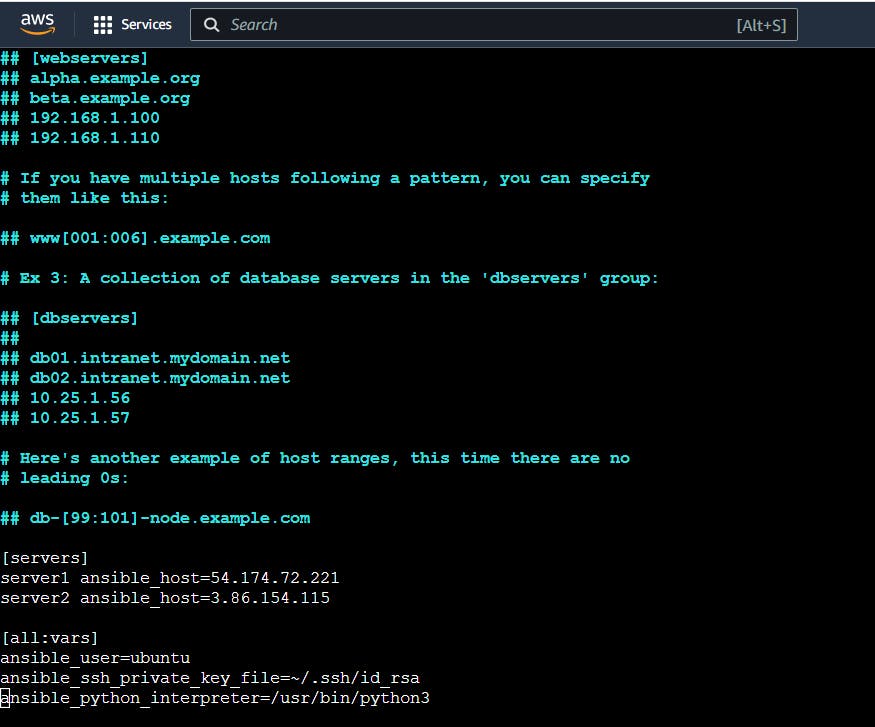
We can display the ansible playbook as below.
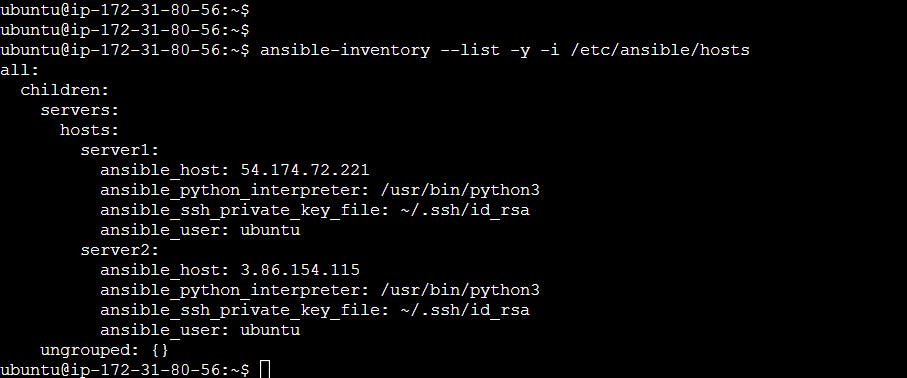
Write an Ansible playbook to create a new user.
Create the ansible-playbook file to create a user in both the node servers.
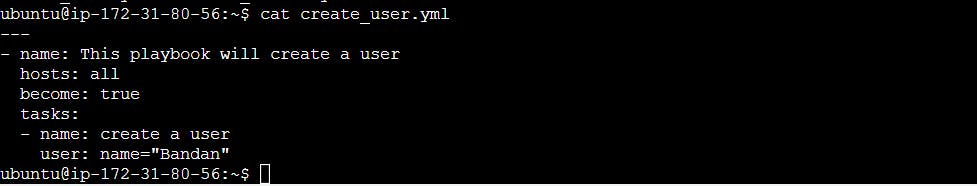
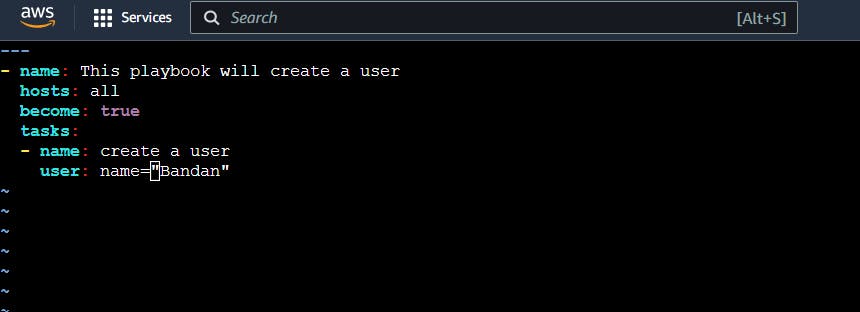
Run the ansible-playbook file to create the user.
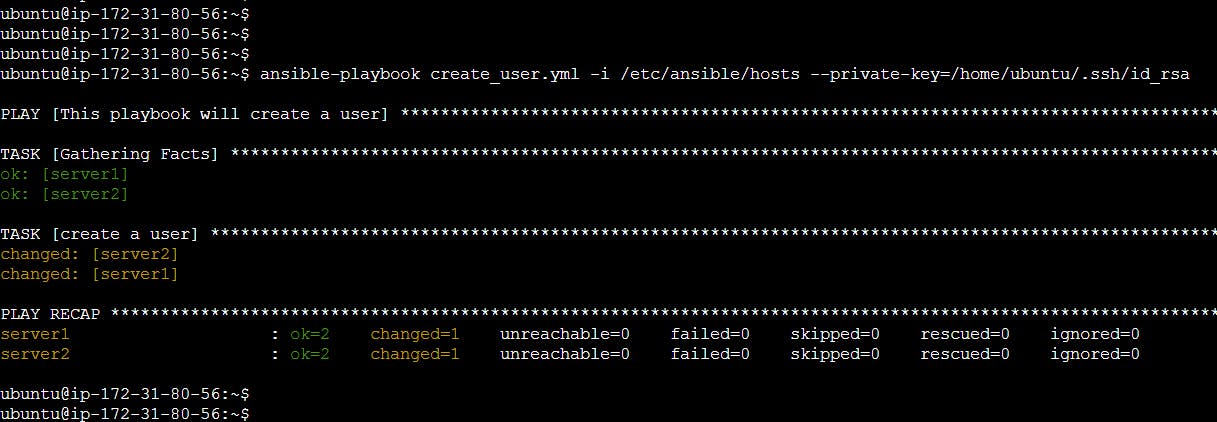
Let's check in both servers if the users are created.
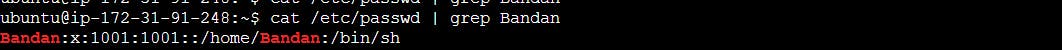
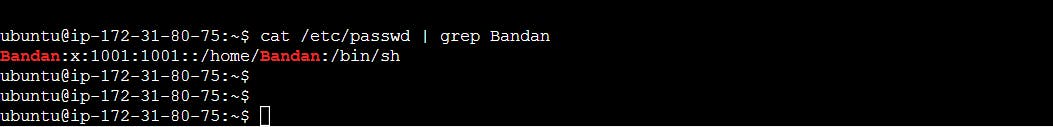
Write an Ansible playbook to install docker on a group of servers
Create an ansible-playbook file for installing docker in the node servers.
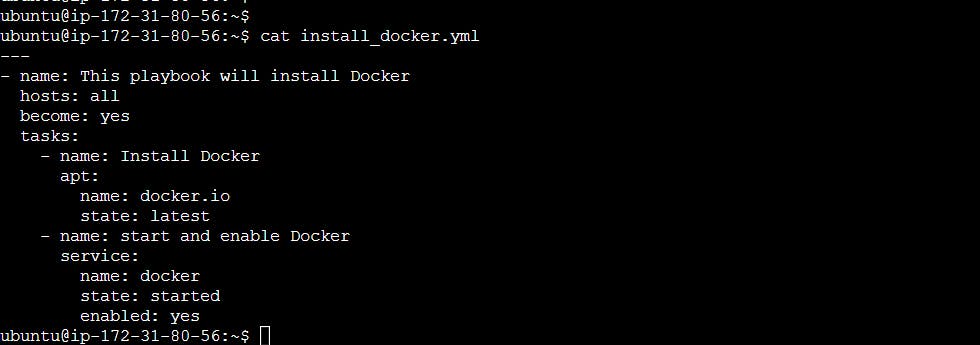
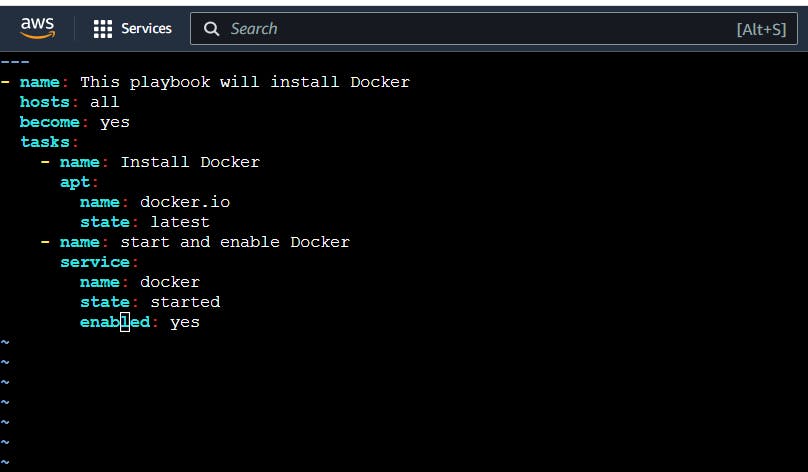
Run the playbook file in the master server and we can view the output status.
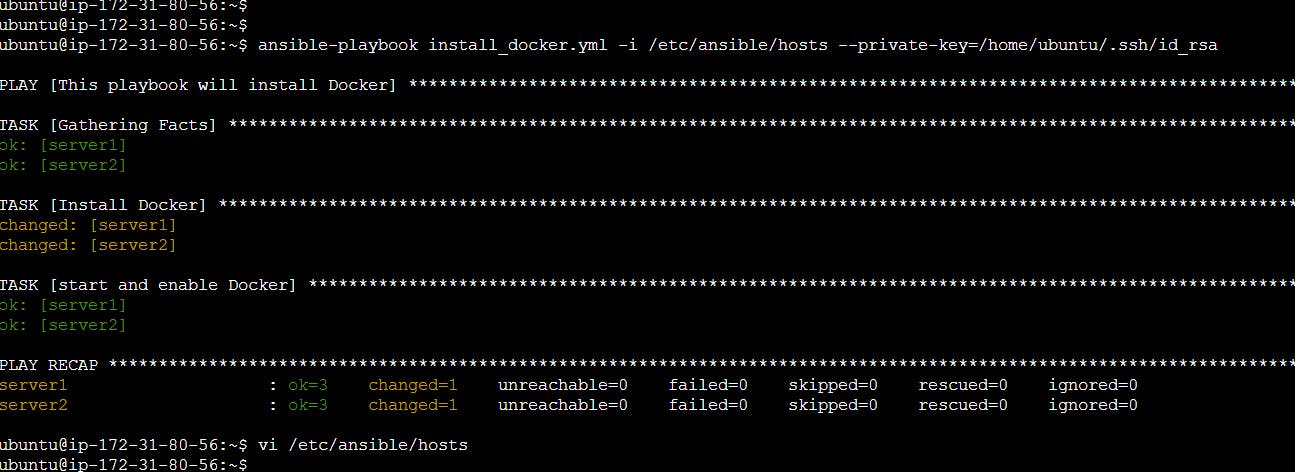
Let's check the node servers to check the service status of docker.
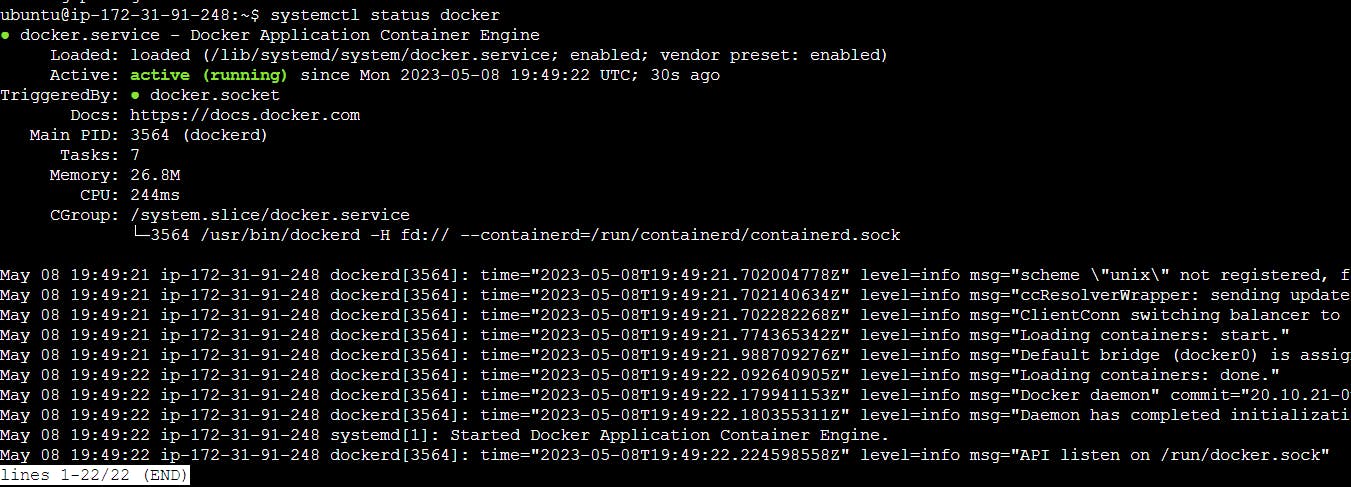
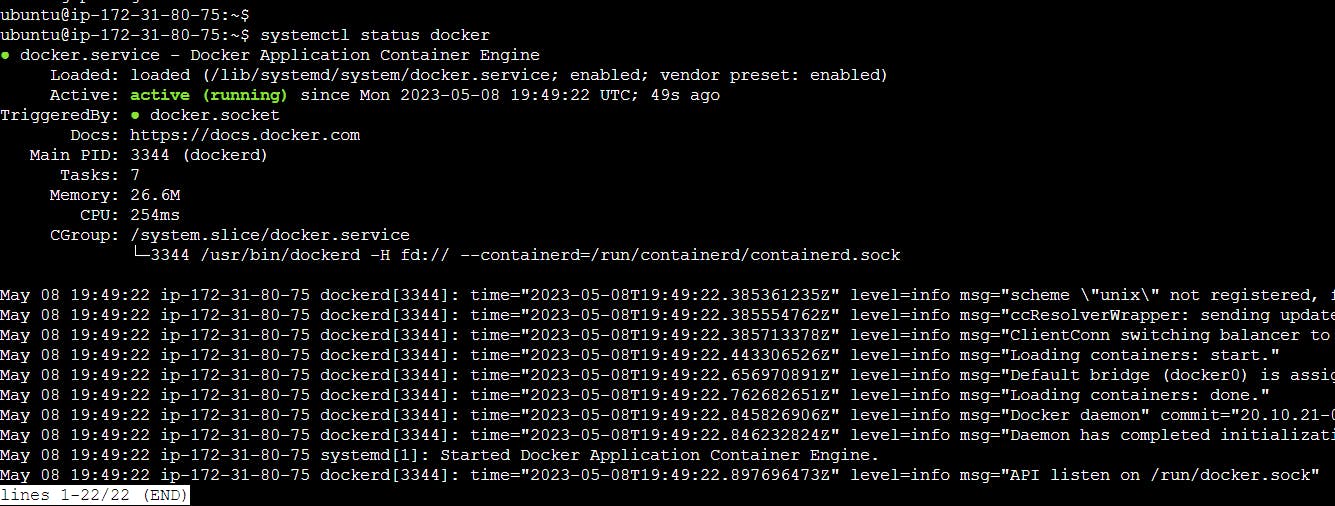
Thanks for reading my article. Have a nice day.
Comments
Post a Comment