DevOps(Day-52) : AWS and IAM Basics
TABLE OF CONTENTS
AWS
- User Data in AWS
IAM
Task 1: Configure user data in AWS
AWS
Amazon Web Services is one of the most popular Cloud Providers that have a free tier too for students and Cloud enthusiasts for their Hands-on while learning (Create your free account today to explore more on it.
User Data in AWS
When you launch an instance in Amazon EC2, you have the option of passing user data to the instance that can be used to perform common automated configuration tasks and even run scripts after the instance starts. You can pass two types of user data to Amazon EC2: shell scripts and cloud-init directives.
You can also pass this data into the launch instance wizard as plain text, as a file (this is useful for launching instances using the command line tools), or as base64-encoded text (for API calls).
This will save time and manual effort every time you launch an instance and want to install any application on it like Apache, docker, Jenkins etc
IAM
AWS Identity and Access Management (IAM) is a web service that helps you securely control access to AWS resources. With IAM, you can centrally manage permissions that control which AWS resources users can access. You use IAM to control who is authenticated (signed in) and authorized (has permissions) to use resources.
Task 1: Configure user data in AWS
Aim: - Launch EC2 instance with already installed Jenkins on it. Once the server shows up in the console, hit the IP address in the browser and your Jenkins page should be visible.
Navigate to AWS console and launch a new instance.

Provide the suitable key pairs and security groups.
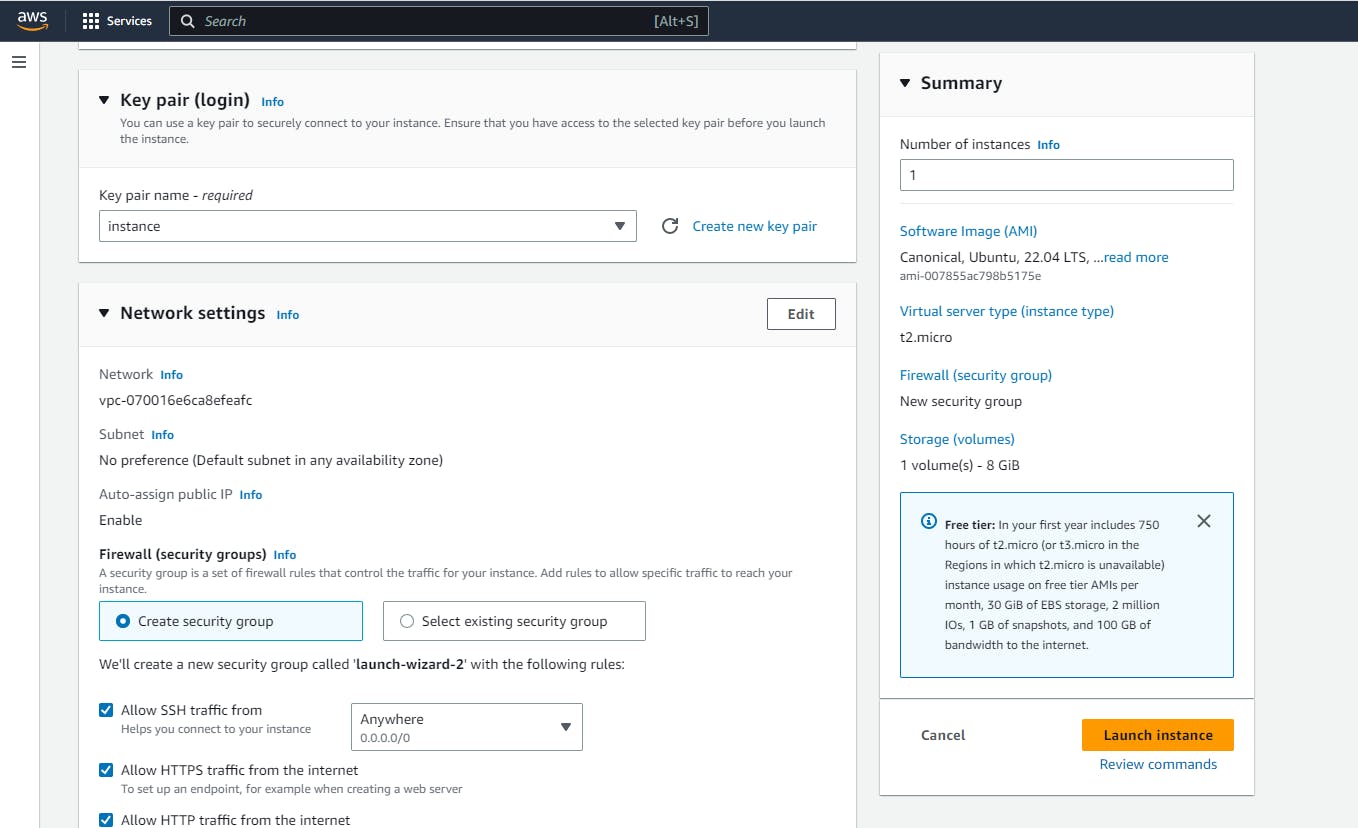
Select the advanced settings in the instance creation page.
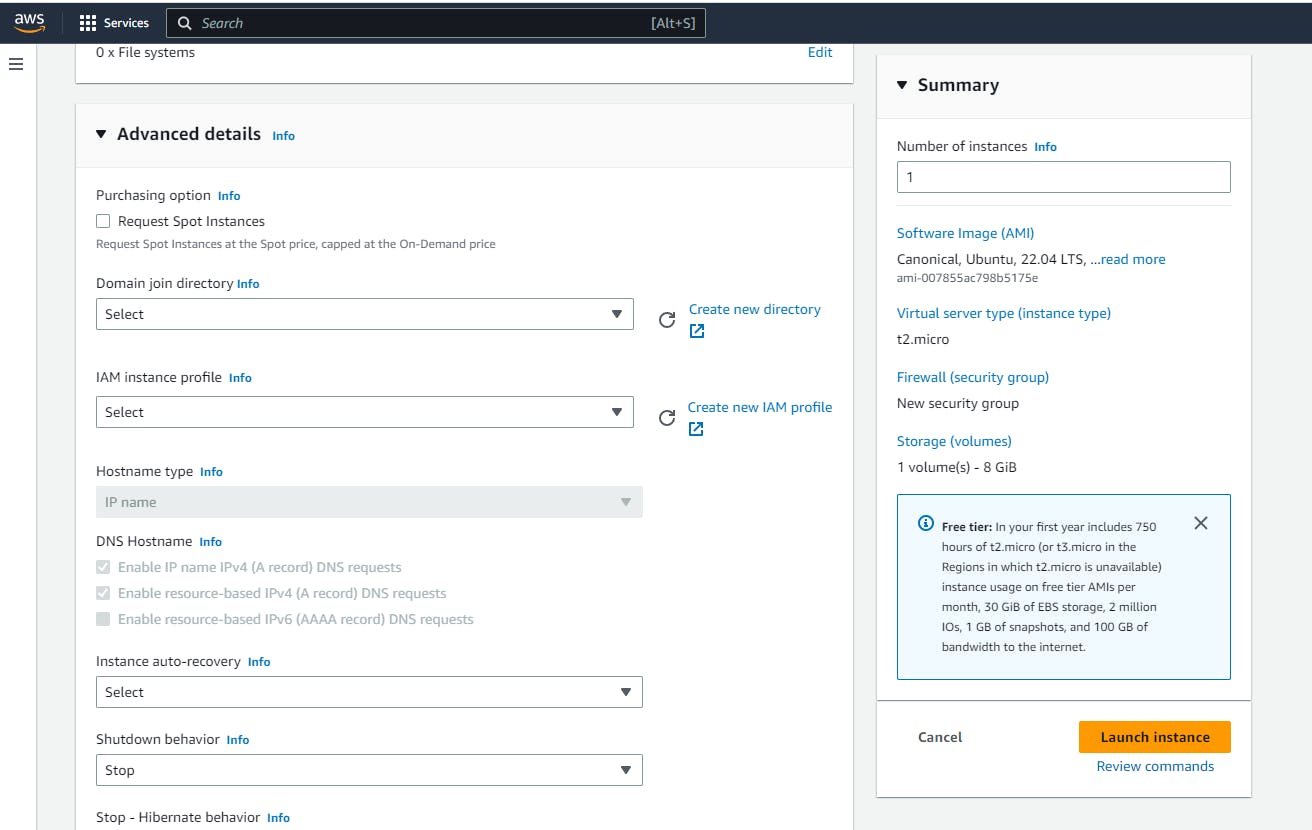
Navigate to User-data section and write a shell script to install Jeknins on the server.
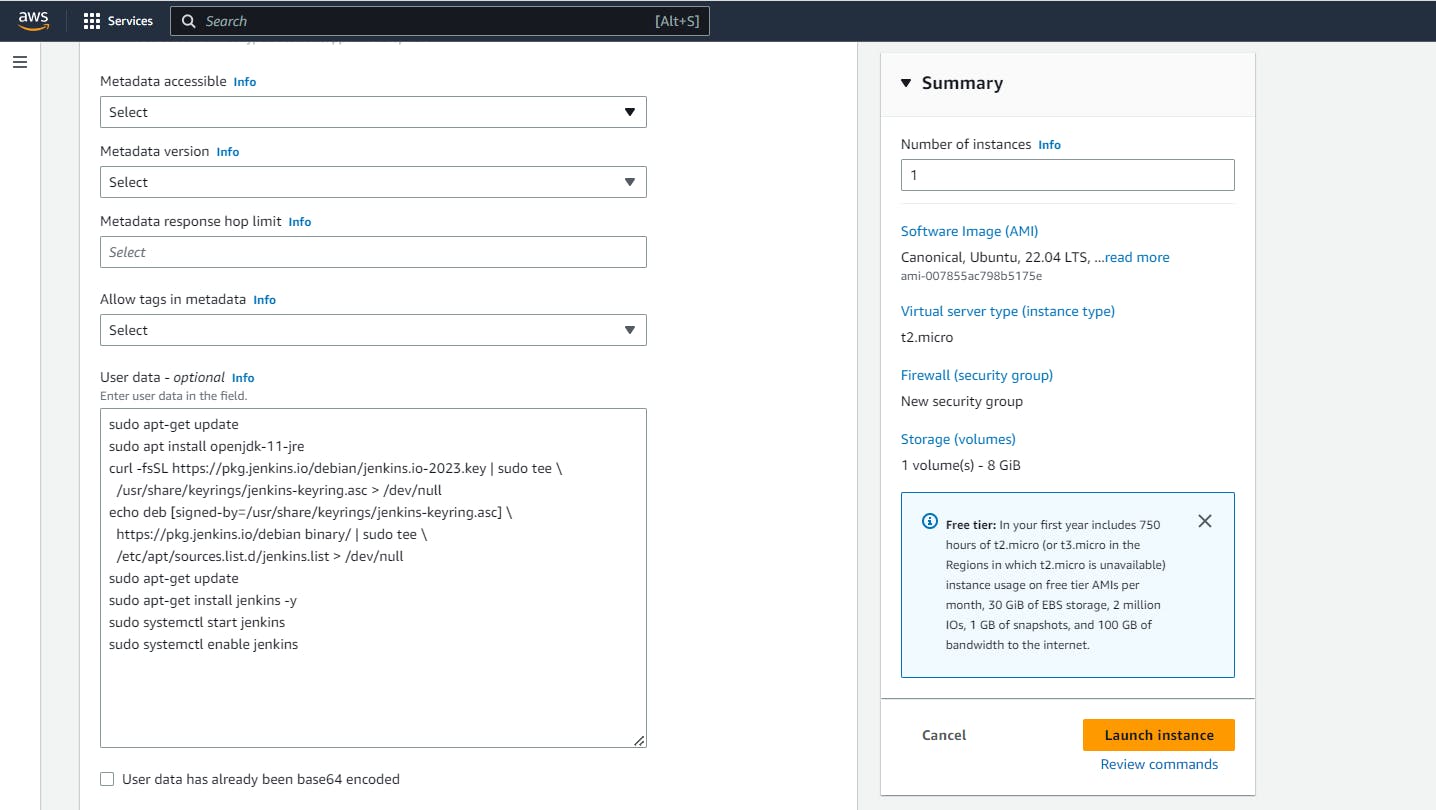
Include the port 8080 which is the Jenkins default port in the security group of the server.
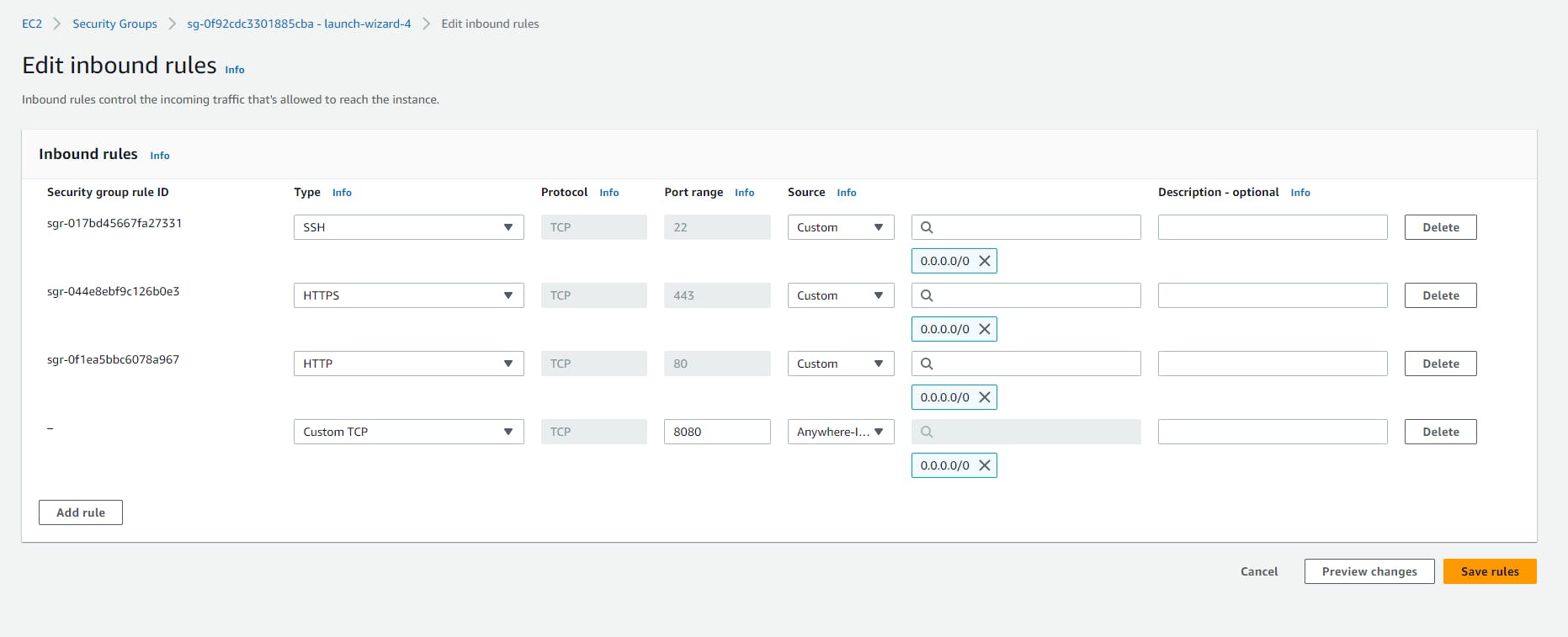
Start the EC2 instance and using the public IP access the URL through port 8080.

YOu can see Jenkins would be running now.
Thanks for reading my article. Have a nice day.
Comments
Post a Comment